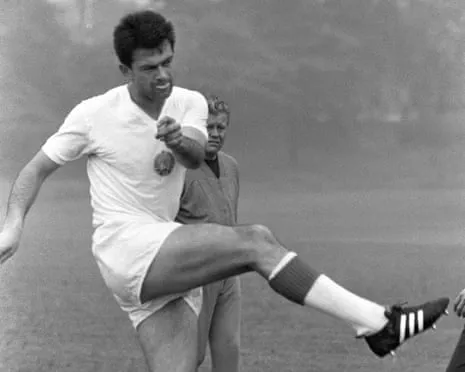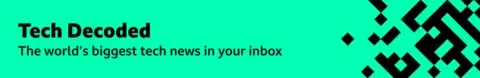Everything Will Swallow You Analysis: A Cosy National Portrait Yarn
-

- By Jessica Chambers
- 17 Sep 2025