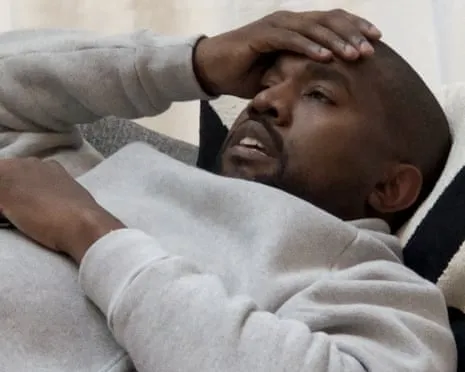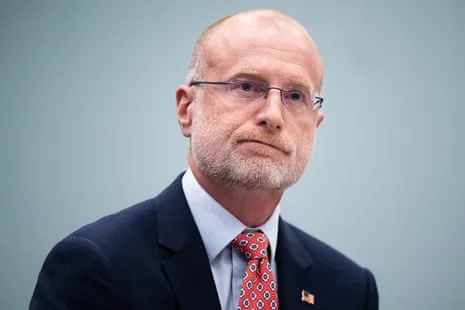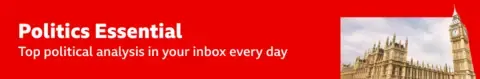Courts Decide Opposing Trump Administration on Deporting Guatemalan Minors and Venezuelan Nationals
-

- By Jessica Chambers
- 18 Sep 2025